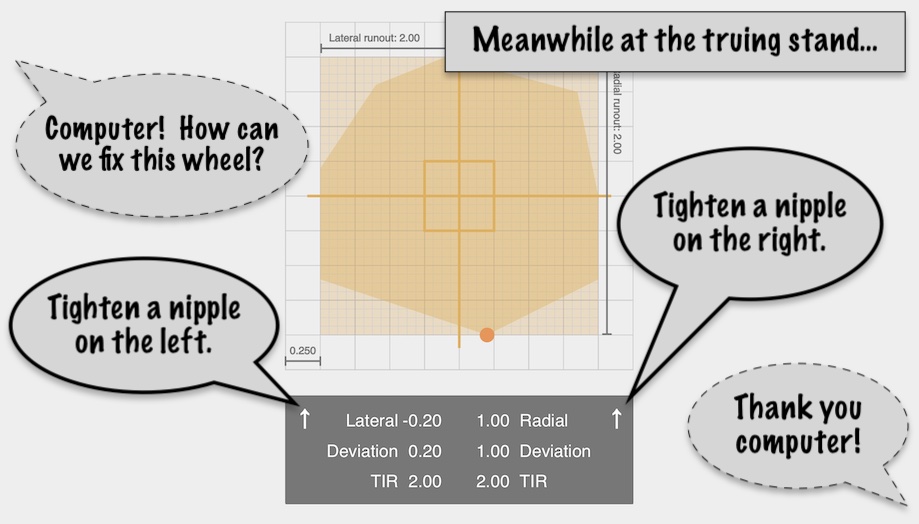
The Target Plot is a visualization that combines lateral and radial alignment in one view. That’s useful because it helps us reason about wheels in a smarter way compared to dealing with one dimension at a time. For example fixing lateral alignment may help or hurt radial alignment as a side effect. We can increase efficiency by preferring adjustments with helpful side effects and mitigating harmful ones as they happen.
To steer wheelbuilders in this direction there’s an AI function that relates the visualization to steps required to improve the wheel. How does it work?
At a given point on the wheel a left side nipple can be tightened, loosened or ignored. At the same location a right side nipple can be tightened, loosened or ignored too. The best combination depends on alignment here versus alignment of the wheel in general — information we have.
Here are eight scenarios with condensed visualizations. The dark box beneath the graph contains the AI function. The arrow on the left, if present, refers to a nipple on the left side of the wheel. The arrow on the right, if present, references the right side of the wheel. An arrow in the up direction suggests increasing tension. An arrow in the down direction suggests decreasing tension.
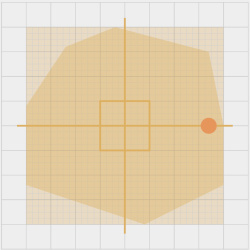 |
|
| ↑ | ↓ |
Scenario: lateral deviation to the right.
Suggestion: tighten a nipple on the left and loosen a nipple on the right.
Effect: move the rim left.
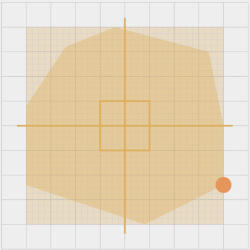 |
|
| ↑ | |
Scenario: lateral deviation to the right and radial deviation outboard.
Suggestion: tighten a nipple on the left.
Effect: move the rim left and inboard.
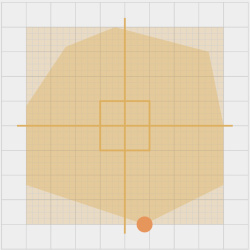 |
|
| ↑ | ↑ |
Scenario: radial deviation outboard.
Suggestion: tighten a nipple on the left and tighten a nipple on the right.
Effect: move the rim inboard.
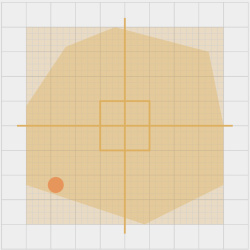 |
|
| ↑ | |
Scenario: lateral deviation to the left and radial deviation outboard.
Suggestion: tighten a nipple on the right.
Effect: move the rim right and inboard.
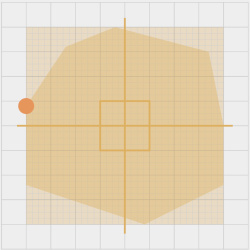 |
|
| ↓ | ↑ |
Scenario: lateral deviation to the left.
Suggestion: loosen a nipple on the left and tighten a nipple on the right.
Effect: move the rim right.
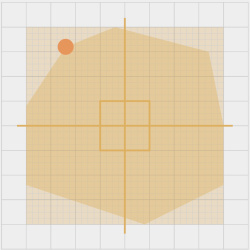 |
|
| ↓ | |
Scenario: lateral deviation to the left and radial deviation inboard.
Suggestion: loosen a nipple on the left.
Effect: move the rim right and outboard.
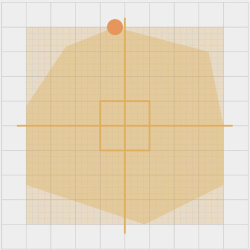 |
|
| ↓ | ↓ |
Scenario: radial deviation inboard.
Suggestion: loosen a nipple on the left and loosen a nipple on the right.
Effect: move the rim outboard.
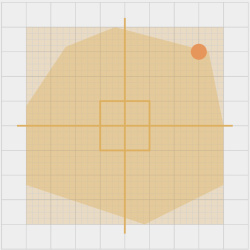 |
|
| ↓ | |
Scenario: lateral deviation to the right and radial deviation inboard.
Suggestion: loosen a nipple on the right.
Effect: move the rim left and outboard.
Once you get going you’ll find strategic ways to get even more out of these images. For example look at which scenarios call for tightening one or both nipples and loosening neither — those deviations are found in lower half of the screen. Early in a wheelbuild you’re eager to get tension into the wheel so use the visualization to target these locations first. That way you’ll get the wheel aligned and up to tension at the same time.
Stay tuned for tips on building faster in 2D.
Published April 17, 2022