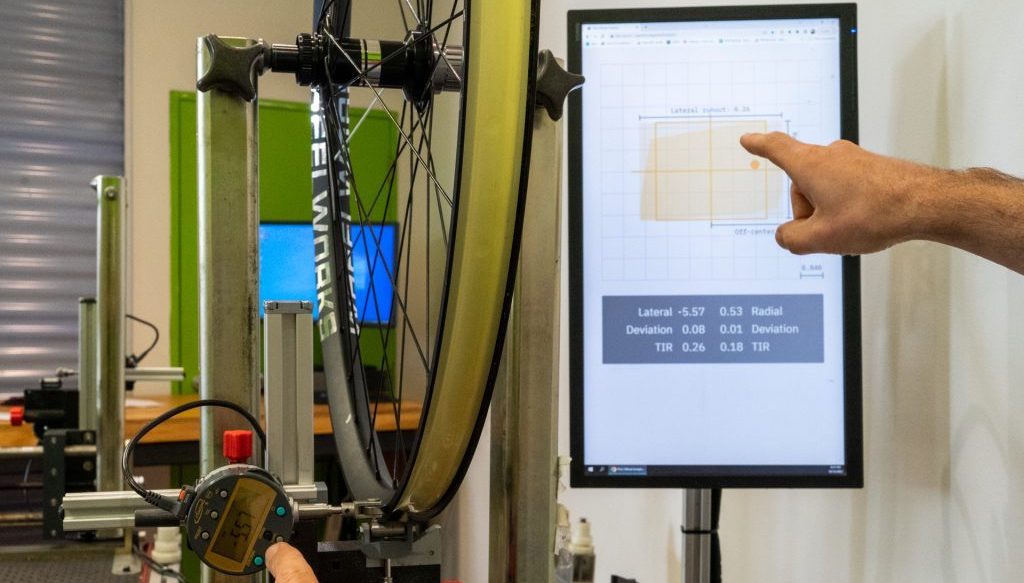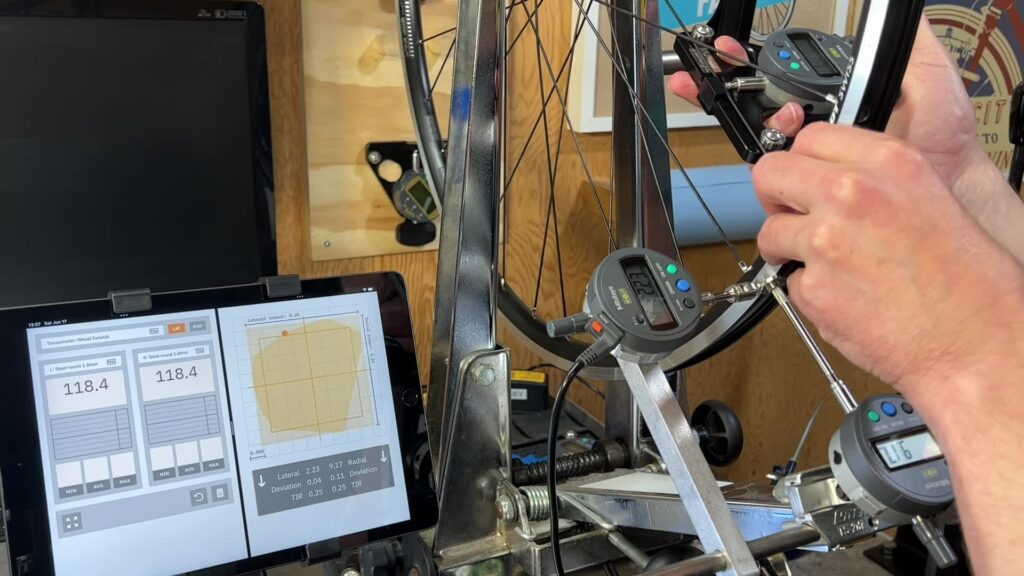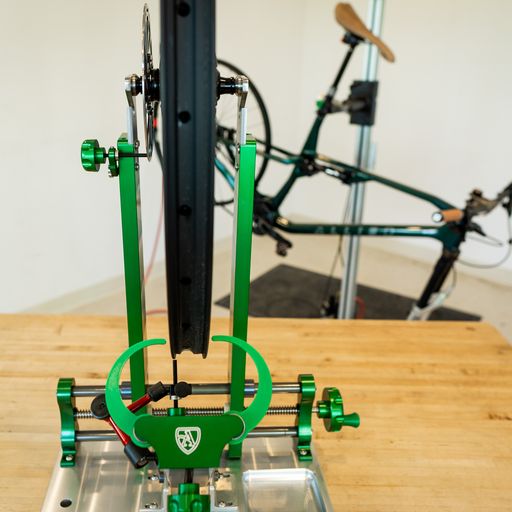Reporting for duty
March 1, 2024
Wheel Analytics 1.3.1 is now available. This release enhances printable reports — Target Plot and Live Tensio now have a print button, which collects optional metadata for wheel traceability. Add details like the date, the name of the technician and a reference number. Use the reference number to tie the report to a build sheet, invoice or customer. It’s possible to use a barcode scanner to populate the reference field if you have one.
Reports automatically scale to any paper size configured on your computer. Reports are clear and legible even when printed on small stock, such as 100mm (4″) shipping labels. Labels have fun applications — for example paste them into a “wheel birth certificate” that documents how a wheel leaves your workshop. Your work differentiates your service so it’s helpful to show people what that means.
Check out example PDF reports for alignment and tension balance.